What Does It Mean to Parse an API Response? A Beginner’s Guide with API Parser
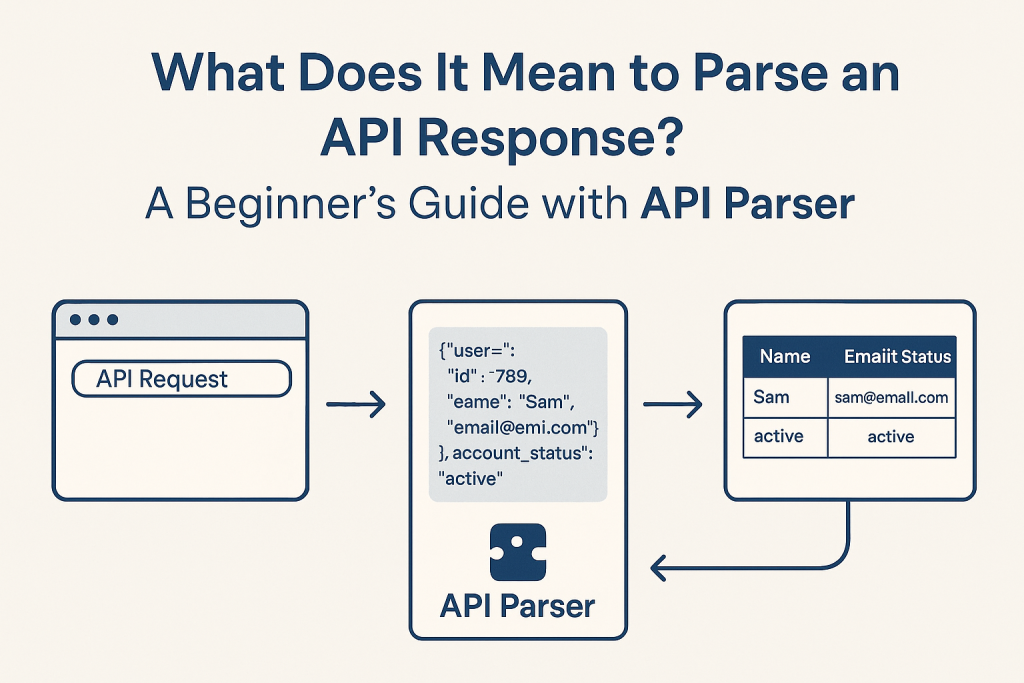
In today’s data-driven world, APIs are the backbone of countless applications and services. For most people, the data APIs provide isn’t useful in formats like JSON or XML. That’s where parsing comes in, and tool like API Parser is so powerful for anyone who needs to turn API data into actionable information.
What Is an API Response?
Whenever you connect to an API—whether it’s for weather updates, financial data, or social media feeds—the service sends back a response, usually in JSON or XML format. This response contains all the information you requested, but it isn’t always ready to use right away. For example, here’s a typical JSON response:
jsonCopyEdit{
"user": {
"id": 789,
"name": "Sam",
"email": "sam@email.com"
},
"account_status": "active"
}
Or an XML response might look like this:
xmlCopyEdit<user>
<id>789</id>
<name>Sam</name>
<email>sam@email.com</email>
</user>
<account_status>active</account_status>
This data needs to be parsed—meaning, broken down and converted into a structured format, like a table or spreadsheet, so it can be analyzed, visualized, or combined with other information.
Steps to Parse an API Response
1. Make the API Request
First, you send a request to the API endpoint. This might be a URL with some parameters and authentication information.
2. Receive the Raw Response
The API returns the data, usually in JSON or XML. At this stage, it’s just a chunk of text.
3. Parse the Response
Parsing involves breaking this response into smaller, meaningful pieces:
- For JSON: Extract values using keys (like “user.name” or “account_status”).
- For XML: Extract values between tags (like
<name>or<email>).
4. Structure the Data
Once parsed, the data is organized into rows and columns, making it easy to read and analyze. For example:
| Name | Account Status | |
|---|---|---|
| Sam | sam@email.com | active |
5. Use or Analyze the Data
Now, you can sort, filter, visualize, or further process the data as needed.
How API Parser Simplifies the Process
For most people, manually parsing API responses is time-consuming and requires coding skills. API Parser eliminates this complexity by providing a no-code solution:
- Connect Any API: Just enter your API URL and authentication details.
- Automatic Parsing: API Parser automatically detects JSON or XML formats and parses the data into a structured table.
- Field Mapping: Choose which fields you want to extract and where they should appear in your spreadsheet.
- Works With Google Sheets: Instantly import parsed API data into Google Sheets—no scripts required.
- Schedule & Automate: Set up automatic refreshes to keep your data up to date.
- Supports Multiple Formats: Whether it’s JSON, XML, or CSV, API Parser handles it all.
Why Use API Parser?
Whether you’re a marketer tracking campaign data, a developer testing integrations, or a business owner monitoring key metrics, API Parser lets you work with API data without technical headaches. It saves time, reduces errors, and helps you unlock insights hidden in raw API responses.
In summary:
Parsing an API response means turning raw JSON or XML into clean, structured data you can actually use. With API Parser, this process is easy, automated, and accessible to everyone—even if you’ve never written a line of code.
Ready to simplify your API workflows? Try API Parser and bring your data to life in just a few clicks!

