How Unified APIs Simplify Testing Across Multiple Integrations
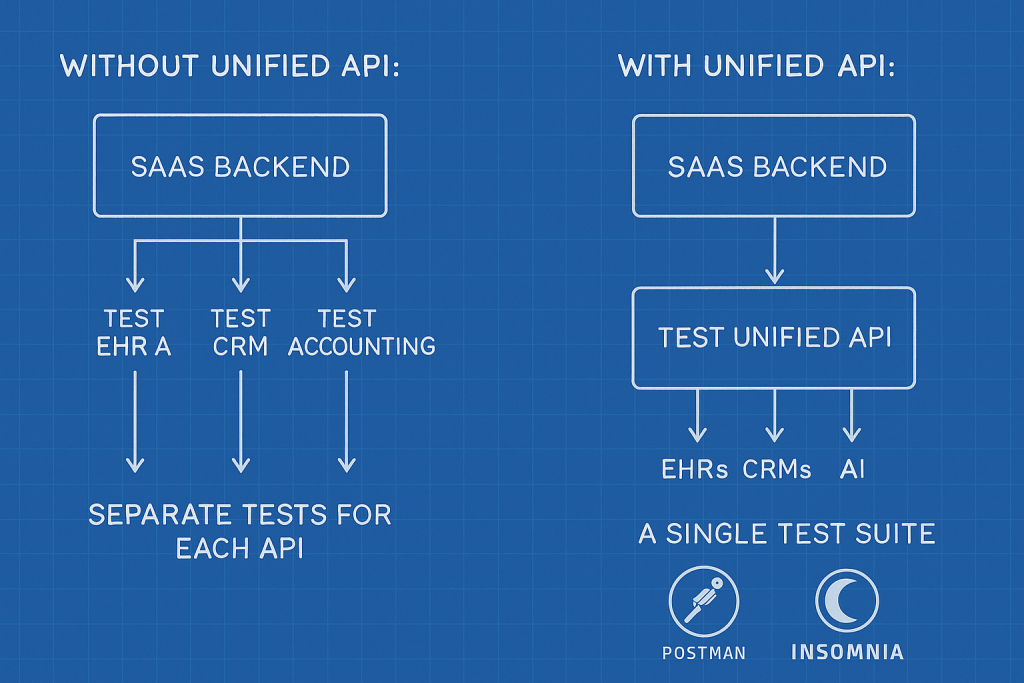
Testing APIs is one of the most time-consuming and error-prone parts of integration development. Every external system has its own structure, authentication, and quirks. For teams building SaaS products that connect to EHR, EMR, CRM, accounting, or AI data systems, testing each individual API can become a full-time job.
A unified API changes that. Instead of testing every external vendor separately, you only need to test one internal interface — your own unified API layer. This single, normalized surface reduces QA complexity, improves test reliability, and speeds up feature delivery, especially when integrating AI or RAG-based tools.
Why Testing Many APIs Is Hard
When a product integrates with multiple vendors, testing quickly becomes repetitive and fragile.
1. Different authentication methods
One system may use OAuth, another requires API keys, and another uses signed requests. Each demands its own setup and test credentials.
2. Inconsistent field formats
EHR systems often use patient_name, while CRMs might use fullName. Others may split names into multiple fields.
3. Complex data models
Healthcare systems (EHR/EMR) might include nested encounter or diagnosis records. Finance or HR systems use totally different schemas.
4. Constant vendor changes
Vendors update their endpoints, rate limits, or field names. Every change can break your existing test cases.
5. Large test matrix
If your SaaS supports 15 vendors, you may end up maintaining hundreds of separate test cases and environments.
How a Unified API Changes the Game
A unified API acts as a translator between your SaaS and all external vendors. It hides the vendor differences behind a single, consistent interface. You only test your unified layer instead of every vendor API.
+--------------------------+
| SaaS Application |
+-------------+------------+
|
v
+---------+---------+
| Unified API |
| (Normalized Schema)|
+---------+----------+
|
-------------------------------------------
| | |
+---v----+ +-----v-----+ +------v------+
| EHRs | | CRMs / HR | | Accounting |
| Cerner | | Salesforce | | QuickBooks |
| Epic | | Workday | | Xero |
+--------+ +------------+ +-------------+
Instead of running 30 different test suites for each vendor, your QA team runs one unified API test suite that works across all integrations.
Easier Testing with Normalized Data
The reason unified APIs simplify testing is data normalization. Each connector sends its raw data to a normalization layer, which converts it into a single, consistent format before returning it to your API consumers.
For a detailed breakdown of how this works, read How Data Normalization Keeps Your Unified API Consistent Across Platforms.
Because of this normalization, your tests only need to verify:
- Schema compliance (same fields every time)
- Response validity (HTTP 200, 400, etc.)
- Data types and structure consistency
- Error messages follow one shared pattern
You no longer have to worry whether a vendor calls the field patient_id or memberId — the unified API returns id.
Testing One Unified API vs Many
Without a unified API:
+-------------------------------+
| SaaS Backend |
| +--> Test EHR A |
| +--> Test EHR B |
| +--> Test CRM C |
| +--> Test Accounting D |
| +--> Test HR Platform E |
+-------------------------------+
↑ ↑ ↑ ↑ ↑
Separate tests, schemas, and tools
With a unified API:
+-------------------------------+
| SaaS Backend |
| +--> Test Unified API once |
+-------------------------------+
|
+--> All vendors covered
Your QA workflow goes from maintaining many separate tests to validating one unified contract.
Example of Unified Testing
Assume your unified API exposes /patients for EHR systems and /customers for CRM or billing systems. The schema for both looks like this:
{
"id": "string",
"first_name": "string",
"last_name": "string",
"email": "string",
"created_at": "ISO8601 string"
}
You can write one automated test:
In JavaScript using Jest
test("Unified API returns normalized data", async () => {
const res = await fetch("https://api.yourservice.com/v1/patients");
const data = await res.json();
expect(res.status).toBe(200);
expect(Array.isArray(data)).toBe(true);
expect(data[0]).toHaveProperty("first_name");
expect(data[0]).toHaveProperty("created_at");
});
This one test verifies all connected systems, regardless of vendor.
Easier Mocking and Regression Testing
Unified APIs make mocking simple. You only need one mock schema representing your normalized data.
When you add or update connectors, you do not have to rewrite test data for each vendor. Your existing tests still pass as long as the normalized format remains valid.
Regression testing becomes faster, since you only re-run a single suite when the unified API changes.
Tools That Help Test Unified APIs
Unified APIs work well with almost any modern API testing or scanning tool.
1. Postman
Use collections to group unified API endpoints. Add test scripts to verify schema, response time, and error handling.
2. Insomnia
A simpler desktop tool for testing and debugging unified API endpoints.
3. Newman
The CLI version of Postman. Integrates easily with CI/CD workflows to run tests after each deployment.
4. Pytest or Jest
Automate unified API testing directly in your backend codebase. Works great for continuous integration.
5. OWASP ZAP or Burp Suite
Security scanners that help test your unified API for vulnerabilities such as injection or authentication leaks.
6. k6 or Artillery
Load-testing tools to check how your unified API performs under heavy traffic from multiple clients.
Unified APIs and AI Integrations
Unified APIs also make AI integrations faster and more reliable.
When building retrieval-augmented generation (RAG) systems or AI data pipelines, consistent data structure is critical. If every API returns different field names or data types, the vectorization and embedding stages become unpredictable.
With a unified API, your RAG system receives clean, normalized data regardless of the source. This consistency means:
- You can connect to multiple EHR, CRM, or finance systems using the same ingestion logic.
- Testing AI pipelines is easier because all inputs share one schema.
- You can reuse the same validation scripts and embedding functions.
For example, an AI system that analyzes patient summaries from multiple EHR vendors can test against a single normalized JSON format instead of testing each EHR separately. This drastically shortens testing time and improves model reliability.
Automation and Continuous Testing
Once your unified API is stable, you can automate its testing easily:
- CI/CD trigger – Start tests whenever code is pushed.
- Run automated suite – Newman, Pytest, or Jest executes all endpoint tests.
- Schema validation – Each response is checked against the unified model.
- Security scan – OWASP ZAP verifies authentication and data exposure.
- Report – Results are stored or displayed in your dashboard.
This process ensures that your unified API stays consistent as you expand to new integrations or vendors.
Real Impact
Testing multiple APIs separately scales linearly with the number of integrations. Testing one unified API scales once.
- Fewer test cases and mocks
- Less maintenance when vendors change
- Faster QA cycles and releases
- Easier onboarding for new engineers
- Quicker AI and RAG integration testing
When your SaaS grows from 3 to 20 vendors, your testing workload barely increases.
Summary
A unified API simplifies testing across multiple integrations by giving your system one predictable schema, one response pattern, and one testing process. Instead of maintaining many complex test environments, you can focus your effort on verifying your own API layer.
Tools like Postman, Insomnia, Jest, Pytest, and OWASP ZAP make testing unified APIs quick, automated, and secure.
The benefit extends beyond QA — unified APIs also make AI and RAG integrations much easier, since all data is normalized and consistent.
To learn how normalization underpins this approach, see How Data Normalization Keeps Your Unified API Consistent Across Platforms.
When you build and test one unified API instead of many, you save time, reduce complexity, and make your integrations — and your AI systems — far more reliable.

