From Data to Documents: How API Automation and AI Tools Are Transforming Productivity in Google Workspace
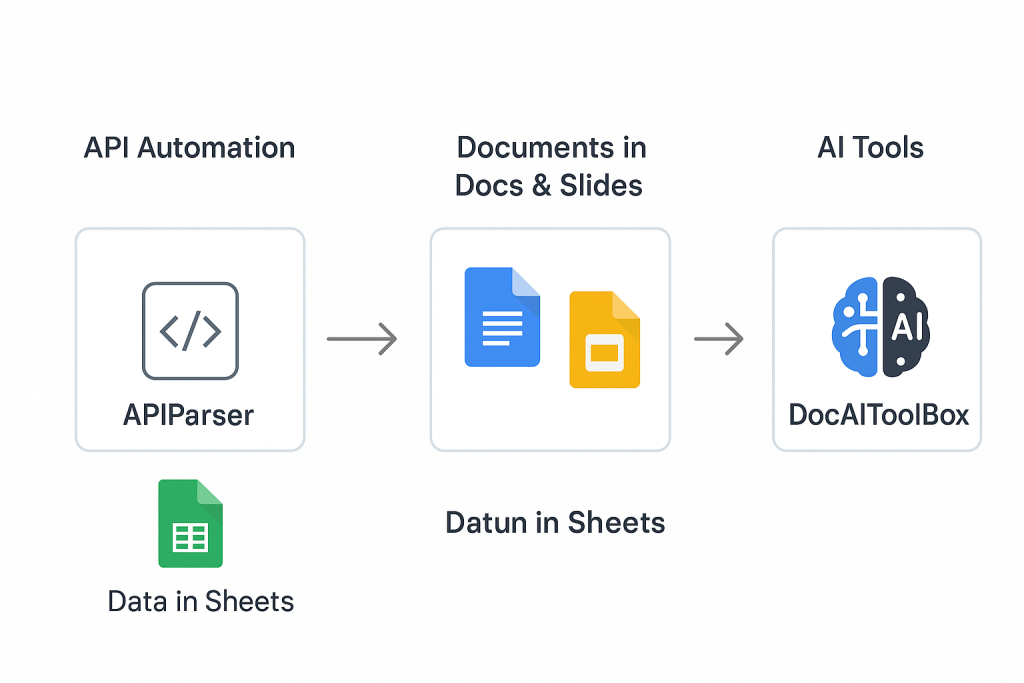
Introduction
In today’s digital workplace, two forces are shaping how professionals interact with information: data automation and artificial intelligence. Businesses collect vast amounts of structured and unstructured data—financial records, customer interactions, marketing analytics, scanned PDFs, multimedia files—and yet most of it remains siloed or underutilized.
Bridging the gap between raw data and usable content is where productivity is won or lost. You might have a reliable API delivering the numbers you need, but turning that into a compelling report, presentation, or knowledge base still requires hours of manual work. Conversely, you might have polished documents in Google Docs™ or Slides™, but pulling in fresh, accurate data remains a challenge.
This is where tools like APIParser and DocAIToolBox come together. APIParser automates the collection and formatting of data from virtually any API into Google Sheets™. DocAIToolBox extends Google Docs™ and Slides™ with advanced AI features like PDF OCR, speech-to-text, text-to-speech (TTS), AI image generation, and translation.
Together, they create an end-to-end workflow: data flows in automatically, documents and presentations are enhanced with AI, and professionals spend less time copying and formatting—and more time analyzing and creating.
The API Side: Automating Data Collection
What Is APIParser?
At its core, APIParser is a Google Sheets add-on that makes working with APIs accessible to anyone. Instead of writing custom scripts or building integrations from scratch, you can:
- Query APIs directly in Sheets using a simple interface.
- Format and clean responses (JSON, XML, CSV) automatically into rows and columns.
- Schedule requests to run hourly, daily, weekly, or monthly.
- Apply stop conditions (e.g., when data runs out or a record limit is reached).
For analysts, marketers, and developers, this means you can turn your spreadsheet into a live data dashboard without any backend coding.
Why Automating APIs Matters
APIs are the lifeblood of modern businesses:
- Finance teams need real-time stock prices, crypto exchange rates, or payments data.
- Marketing teams need campaign performance from Facebook Ads, Google Ads, or TikTok APIs.
- Developers need to test integrations against SaaS APIs, weather feeds, or logistics platforms.
Without automation, this data gathering becomes a bottleneck. Analysts spend more time copy-pasting than interpreting insights. Developers waste cycles rebuilding one-off scripts.
APIParser solves this by scheduling and managing the flow of API data into Sheets, so you can trust your dashboard to stay up-to-date on its own.
Common Use Cases
- Crypto and Finance
- Connect to Coinbase, Binance, or Yahoo Finance APIs.
- Schedule daily crypto price updates.
- Build automated ROI dashboards for investors.
- Marketing Analytics
- Pull campaign spend and conversions from Google Ads.
- Cross-compare channels in a single spreadsheet.
- Share with stakeholders as live dashboards.
- Operations and Logistics
- Fetch shipment data from carrier APIs.
- Track order fulfillment in real time.
- Monitor service-level performance.
- Public Data & Research
- Access weather APIs for climate analysis.
- Collect COVID-19 or healthcare datasets.
- Standardize government open-data sources.
By itself, APIParser empowers professionals to automate and centralize their data. But data alone isn’t enough—it must be communicated, visualized, and contextualized. That’s where DocAIToolBox complements the workflow.
The AI Side: Making Data Useful in Documents
While APIParser focuses on getting data in, DocAIToolBox focuses on making documents smarter once the data is there. Integrated directly into Google Docs™ and Slides™, it adds powerful AI capabilities that turn static content into dynamic, accessible, and multilingual resources.
OCR for PDFs
Many organizations still rely on PDFs—scanned contracts, invoices, academic papers, or reports. Unfortunately, PDFs are often not editable or searchable.
With DocAIToolBox’s OCR (Optical Character Recognition):
- Upload any PDF into Google Docs™ or Slides™.
- Instantly convert scanned images into editable, searchable text.
- Preserve document layout while gaining the ability to edit or repurpose content.
This is especially valuable for finance teams processing invoices, educators digitizing study materials, or legal teams managing contracts.
Speech-to-Text
Meetings, interviews, and lectures generate hours of spoken content. Manually transcribing them wastes time.
With speech-to-text in Docs™ and Slides™:
- Convert audio recordings into written transcripts.
- Insert lecture notes or meeting minutes directly into Docs™.
- Enable quick search and reference across large amounts of spoken content.
Educators, content creators, and teams running remote meetings benefit most from this.
Text-to-Speech (Natural Reader)
Accessibility is no longer optional. With natural reader functionality:
- Convert written content in Google Docs™ into lifelike audio.
- Support multiple voices and languages.
- Provide audio versions of presentations for visually impaired users or those learning on the go.
For global teams and educators, this bridges inclusivity gaps and boosts accessibility.
AI Image Generation
Sometimes, a report or slide deck needs visuals, not just text. DocAIToolBox includes AI image generation to create:
- Illustrations, diagrams, or infographics.
- Creative assets for slides.
- Unique visuals without leaving Google Workspace.
Instead of searching stock image libraries, you can generate images that are tailored to your content.
Translation
Finally, in a globalized workplace, language should never be a barrier. DocAIToolBox offers AI translation directly inside Docs™ and Slides™:
- Translate full documents into dozens of languages.
- Preserve formatting and structure.
- Collaborate seamlessly with international teams.
Why This Complements APIParser
Once APIParser pulls raw data into Sheets and you create reports in Docs™ or Slides™, DocAIToolBox enhances them:
- OCR lets you extract data from PDFs to analyze in Sheets.
- TTS lets you present your reports with voiceovers.
- Speech-to-text lets you document stakeholder feedback from calls.
- Translation makes reports usable worldwide.
- AI images bring data stories to life visually.
Together, they form a workflow loop: Data in → AI enhancement → Actionable documents.
Combining Both: End-to-End Workflow
Let’s explore practical workflows where APIParser + DocAIToolBox create exponential productivity.
Workflow 1: Marketing Analytics Dashboard to Presentation
- Use APIParser to pull ad spend and conversion data from Google Ads, Facebook Ads, and LinkedIn Ads APIs.
- Format results into a Google Sheets dashboard.
- Export highlights into Google Slides.
- Use DocAIToolBox to:
- Add AI-generated images for campaign visuals.
- Create a voiceover with TTS for an investor presentation.
- Translate slides into multiple languages for global teams.
Result: an automated, multilingual marketing report ready to present.
Workflow 2: Finance & Crypto Reporting
- APIParser schedules daily calls to Coinbase and Binance APIs.
- Data auto-refreshes in Sheets with current crypto values.
- Export summaries into Docs™ for reporting.
- Use DocAIToolBox to:
- Convert scanned PDF invoices with OCR.
- Insert AI images (charts or graphs).
- Read reports aloud with natural reader TTS.
Result: a fully automated financial reporting workflow with accessibility built in.
Workflow 3: Education & Research
- Use APIParser to fetch climate data from public APIs.
- Analyze trends directly in Sheets.
- Draft academic reports in Docs™.
- Use DocAIToolBox to:
- Convert scanned research papers with OCR.
- Translate documents into multiple languages.
- Add AI images for climate diagrams.
- Convert text into audio for student learning.
Result: a research pipeline that is inclusive, multilingual, and data-driven.
Workflow 4: Operations & Logistics
- APIParser pulls shipment tracking updates from logistics APIs.
- Sheets auto-updates with delivery performance data.
- Export reports to Docs™ for operations teams.
- Use DocAIToolBox to:
- OCR scanned shipping manifests.
- Generate TTS briefings for daily stand-ups.
- Translate documents for international partners.
Result: a global logistics workflow with transparency and accessibility.
The Future of AI + API Productivity
The convergence of data automation (APIs) and intelligent document processing (AI) is redefining workplace productivity.
- APIs bring accuracy and freshness to data.
- AI brings accessibility, visualization, and contextualization.
- Together, they create living documents that update, translate, narrate, and illustrate themselves.
In the near future, we can expect:
- Even tighter integrations between Sheets, Docs, and Slides.
- Voice-driven workflows (query APIs via voice, output narrated slides).
- Multimodal AI (combining data, text, images, and speech in one seamless workflow).
- Industry-specific templates (finance dashboards, marketing decks, healthcare compliance reports).
Organizations that adopt this dual approach—automation + AI—gain a competitive edge by reducing manual effort and increasing the impact of their data storytelling.
Conclusion & Call to Action
Productivity today isn’t just about collecting data or writing documents. It’s about connecting the two—automating inputs and enhancing outputs.
- With APIParser, you can automate the flow of API data directly into Google Sheets™, turning your spreadsheets into real-time dashboards.
- With DocAIToolBox, you can transform your Google Docs™ and Slides™ with OCR, speech-to-text, text-to-speech, translation, and AI images.
Together, they eliminate repetitive tasks, enable smarter collaboration, and empower teams to focus on what matters most: insights, decisions, and creativity.
👉 Try APIParser today to automate your API workflows.
👉 Enhance your documents with DocAIToolBox to bring AI into Google Docs™ and Slides™.
The future of productivity is here—it’s data-driven, AI-powered, and seamlessly integrated into Google Workspace.

