Unlocking Marketing Efficiency with Google Sheets API Connector: A Complete Guide
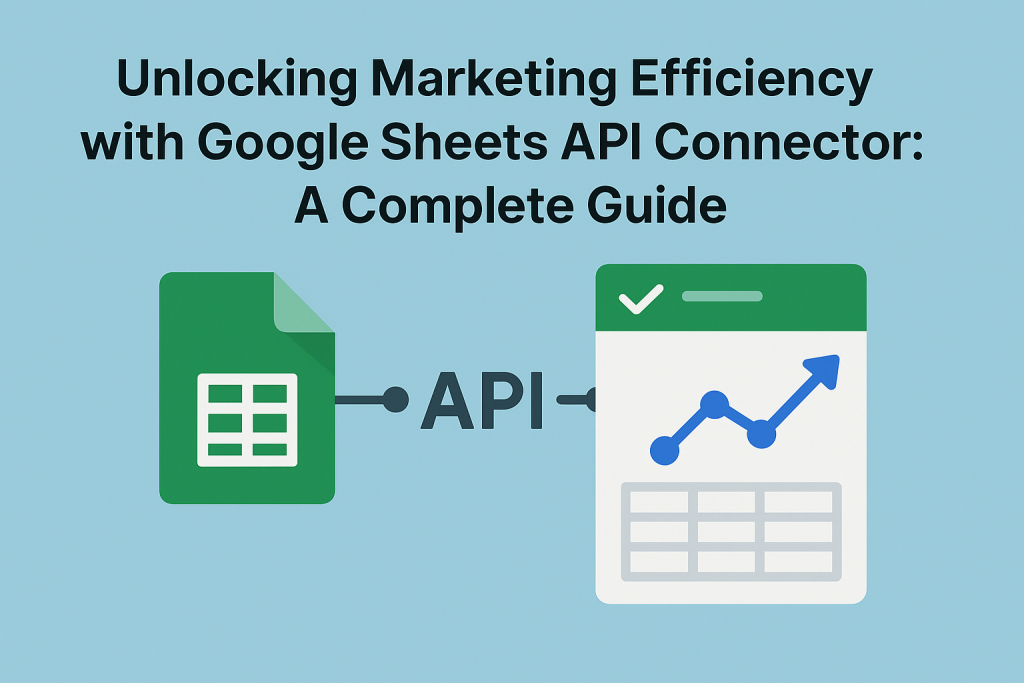
🚀 Why Marketers Should Care About API Integrations in Google Sheets
Modern marketing requires juggling dozens of platforms—Google Ads, Meta, HubSpot, CRMs, analytics dashboards, and more. Manually exporting reports and cleaning spreadsheets is not only tedious, it’s inefficient.
That’s where Google Sheets + API connectors come in.
With the right API tool, you can automate your reporting, create real-time dashboards, and run smarter marketing ops with fewer manual steps. One of the easiest ways to do this is with APIParser.com—a no-code API connector designed for marketers, analysts, and business users.
🔌 What Is APIParser?
APIParser is a Google Sheets add-on that allows you to:
- Connect directly to any REST API (including authenticated ones)
- Parse and structure complex JSON responses into readable tables
- Automate and schedule API calls with ease
- Integrate with marketing tools like HubSpot, Meta Ads, Google Ads, Notion, Stripe, and more
It’s built for non-developers, but also powerful enough for pros.
🛠 Step-by-Step: Using APIParser to Pull API Data into Google Sheets
Here’s how to use APIParser to streamline your marketing data workflows.
Step 1: Install APIParser in Google Sheets
- Open Google Sheets
- Go to
Extensions > Add-ons > Get add-ons - Search for “APIParser”
- Click “Install” and approve permissions
Step 2: Open APIParser
Go to Extensions > APIParser > Open Sidebar.
You’ll now see the control panel on the right-hand side.
🎯 Step 3: Connect to a Marketing API
Let’s walk through a simple example using a public JSON API (you can replace this with your marketing platform’s API).
Example: CoinDesk APIhttps://api.coindesk.com/v1/bpi/currentprice.json
This endpoint returns the current price of Bitcoin.
In APIParser:
- Click Create Request
- Paste the API URL
- (Optional) Add headers for authorization if needed (e.g., Bearer tokens)
- Click Preview Response to test it
- Choose the data you want to extract using the visual selector
- Click Insert Data to send it to your spreadsheet
✅ Boom — your API data is now structured and readable in Google Sheets.
🔁 Automate & Schedule Your Requests
With APIParser, you can:
- Schedule API refreshes: hourly, daily, weekly
- Chain multiple APIs: combine results from different services
- Use filters and pagination: extract exactly the data you need
- Save request templates: for reuse across campaigns
It’s perfect for:
- Real-time ad dashboards
- Weekly performance reports
- SEO and content tracking
- CRM and email marketing analytics
💼 Real Marketing Use Cases with APIParser
1. Ad Campaign Performance
Pull CPC, CTR, and spend from Meta Ads, Google Ads, or TikTok Ads—all into one tab.
2. Email Campaign Tracking
Connect Mailchimp, HubSpot, or ActiveCampaign APIs to get opens, clicks, and bounce rates automatically.
3. Content Calendar Insights
Pull in metrics for published blog posts or social media campaigns from Notion, Medium, or social APIs.
4. Stripe Revenue Reports
Use the Stripe API to track MRR, customer churn, or invoice status inside Sheets.
🧠 Why Use APIParser Over Other Connectors?
| Feature | APIParser | Supermetrics / Others |
|---|---|---|
| No-code JSON parsing | ✅ Yes | ⚠️ Limited |
| Cost-effective | ✅ Affordable | ❌ Pricey subscriptions |
| Fast setup | ✅ Instant | ❌ Heavier UI |
| Auth + Pagination | ✅ Full support | ⚠️ Advanced plans only |
Plus, APIParser lets you plug into any API, not just pre-built integrations. Perfect for marketers working with custom endpoints or smaller platforms.
📊 Turn API Data into Dashboards
Once your data is in Google Sheets, use:
- Google Charts
- Looker Studio (formerly Data Studio)
- Pivot tables
- Conditional formatting
Build real-time dashboards for clients, execs, or internal teams—automatically updated with live data.
✅ Final Thoughts: Take Control of Your Marketing Data
With APIParser.com, you don’t need to be a developer to automate your marketing stack. Whether you’re syncing campaign metrics, pulling CRM updates, or building real-time dashboards, APIParser turns Google Sheets into a powerful command center.
No more CSVs. No more copy-pasting. Just clean, live, actionable data.
👉 Ready to try it?
Visit https://apiparser.com and get started for free.

