What Is a Unified API? How It Simplifies Integration Across Platforms
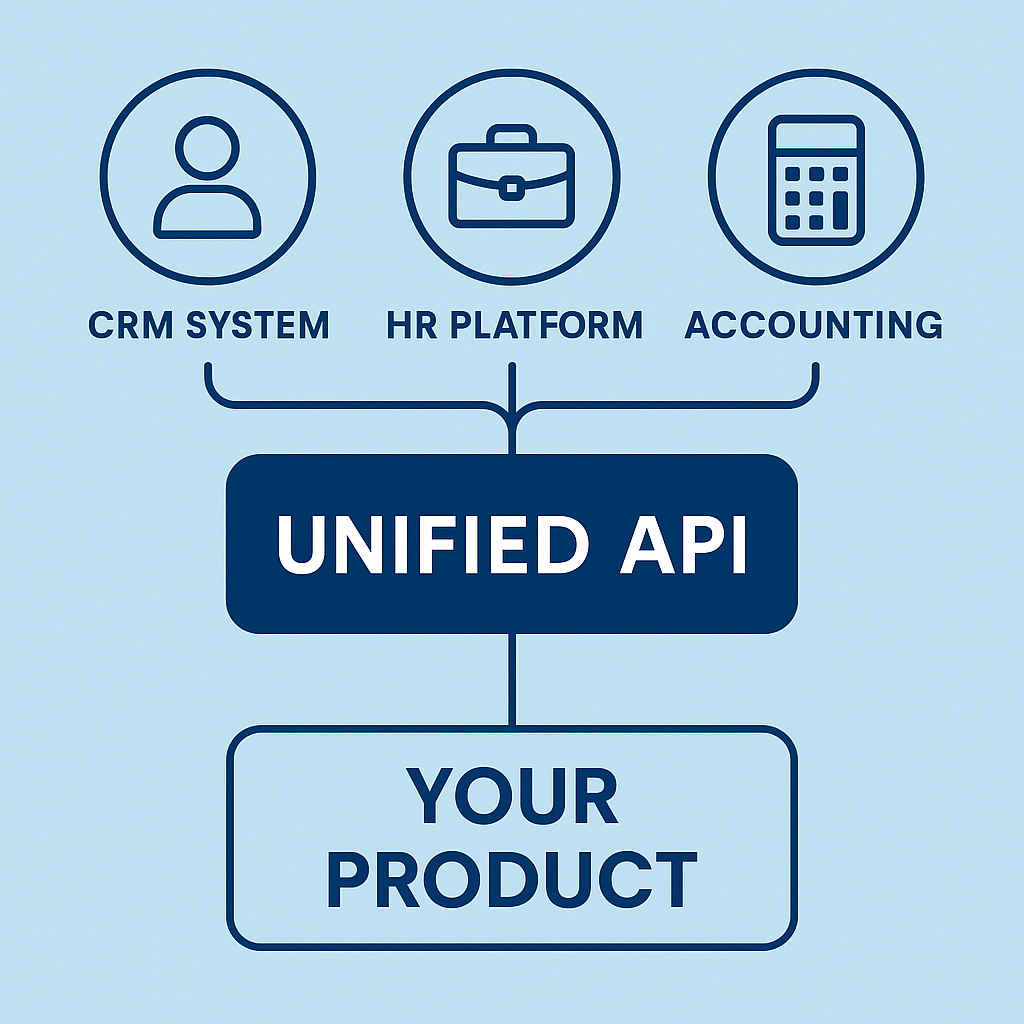
Modern software rarely works alone. Most products connect to many other tools—CRMs, HR platforms, payment gateways, or analytics systems. Each of these tools has its own API with different authentication, endpoints, and data models. As your customer base grows, integrating with all those systems becomes a full-time job.
A unified API fixes this by acting as a single connection layer. You integrate once, and the unified API connects you to many systems behind the scenes. It provides one consistent interface, one authentication model, and one data structure.
How a Unified API Works
A unified API sits between your product and all the vendor APIs you want to support. It hides the differences between them and returns normalized data.
+----------------------------+
| Your Product |
| (One Integration Point) |
+-------------+--------------+
|
| REST / GraphQL
|
+------------v-------------+
| Unified API |
| Normalized Data Model |
| Auth + Mapping + Sync |
+------------+-------------+
|
---------------------------------------
| | |
+---------------+ +---------------+ +---------------+
| Vendor A API | | Vendor B API | | Vendor C API |
| (CRM System) | | (HR Platform) | | (Accounting) |
+---------------+ +---------------+ +---------------+
Your app sends requests to the unified API. The provider takes care of calling each vendor’s API, transforming data, and sending it back in a single standard format.
Why Unified APIs Matter
Without a unified API, every integration means new code and constant maintenance. Each platform has its own quirks and version updates. Over time, supporting ten or twenty different systems can consume most of your engineering effort.
A unified API simplifies that with a few major benefits:
1. Consistent data
Different vendors return different fields. The unified API normalizes them so “customer_name” or “email” always look the same in your app.
2. One authentication system
You authenticate once with the unified API, and it manages OAuth or API keys for each vendor.
3. Faster development
You write one integration and instantly support many platforms.
4. Easier maintenance
When a vendor changes their API, the unified API provider updates their connector. Your app usually keeps working.
5. Better reliability
You no longer have dozens of independent points of failure.
6. Improved user experience
Customers can connect their systems quickly without waiting for custom integrations.
You can read more about how unified APIs simplify integrations on Apideck and Merge.dev.
Practical Example
Imagine your SaaS product helps companies analyze HR data. Some clients use Workday, others BambooHR, Gusto, or Namely. Traditionally, you would have to build a separate integration for each.
With a unified HR API, you connect once. The provider fetches employee records from any of those systems, maps the data into a standard “Employee” object, and returns it.
Your app never needs to know which HR platform is in use. You write one API call, and the unified API handles the rest.
More background is available in Unified.to’s documentation.
When to Use a Unified API
Unified APIs work best when:
- You need to integrate with several systems in the same category, such as CRMs, HR tools, or accounting software.
- Your customers expect plug-and-play connectivity.
- You want to reduce engineering overhead and speed up delivery.
- You value consistency and maintainability.
They may not be ideal when:
- You only need one or two integrations.
- You rely heavily on vendor-specific advanced features.
As explained by Prismatic.io, unified APIs are perfect for broad coverage, while embedded iPaaS tools fit deep customization needs.
Technical Breakdown
A unified API usually includes several components:
- Connectors for each vendor’s API, managing endpoints and authentication.
- Normalization layer that converts vendor data into a shared schema.
- Unified endpoints such as
/contacts,/invoices, or/employees. - Webhook management so you get events in one format instead of many.
- Passthrough options for vendor-specific fields when necessary.
- Monitoring and reliability tools to handle rate limits and retries.
This architecture lets your product scale without reinventing integrations for every vendor.
ASCII Flow Example
[ Your App ]
|
| POST /invoices
|
[ Unified API Provider ]
|
+--> [ QuickBooks Connector ] ---> QuickBooks API
|
+--> [ Xero Connector ] ---------> Xero API
|
+--> [ FreshBooks Connector ] ---> FreshBooks API
|
|<-- Normalized Invoice Object
|
[ Your App Receives Consistent Data ]
Your application makes a single call. The unified API routes it to the right vendor, gathers data, and sends it back in a consistent structure.
Evaluating Unified API Providers
When comparing providers, consider:
- Supported vendors — check if they cover the systems your users rely on.
- Schema depth — ensure the normalized model includes all the fields you need.
- Performance — review latency and uptime.
- Security — confirm SOC 2, ISO, or HIPAA compliance.
- Pricing — understand per-request or per-connection billing.
- Documentation and SDKs — clear examples speed up development.
- Extensibility — verify passthrough access for unique fields.
- Customer support — strong support is critical when debugging integrations.
Unified APIs in Action
HR and Payroll
A benefits management platform can connect to multiple HR systems like Workday, Gusto, and Paychex with one unified HR API.
CRM Tools
A sales automation tool can sync contacts across Salesforce, HubSpot, and Zoho through a unified CRM API.
Accounting Systems
A financial dashboard can pull invoices from QuickBooks, Xero, and Sage using a single unified accounting API.
Marketing Platforms
A reporting tool can fetch ad data from Google Ads, Meta Ads, and TikTok via a unified marketing API.
AI and Data Tools
AI systems that summarize company data often use unified APIs to access and normalize information from multiple sources.
Simpler Than Managing Many APIs
Developers often experiment with dozens of APIs during projects. Managing all of them is complex and time-consuming.
If you want to see how many services developers typically connect to, check out this list of 40 Free Testing APIs. It shows just how many integrations one product might need. Instead of connecting to each individually, a unified API lets you call one interface and access everything in a consistent way.
Implementation Tips
- Start small — integrate one category such as CRM or accounting first.
- Encapsulate integration logic — put all unified API calls in a separate module.
- Monitor usage — track errors, latency, and vendor connection health.
- Secure credentials — store API keys in a secret manager.
- Test with real vendor accounts — confirm that data stays consistent.
- Plan fallbacks — handle timeouts and temporary connector failures gracefully.
Why Unified APIs Are Growing Fast
As SaaS products multiply, customers expect everything to connect. Building dozens of direct integrations is unsustainable for most teams.
Unified APIs make this possible. They give startups the same integration reach as large enterprises without the engineering cost. Providers such as Merge, Apideck, and Unified.to have helped make this model standard across industries.
They also improve governance and security since data flows through one managed, audited layer instead of many separate connections.
Summary
A unified API is a single interface that lets developers access many different systems with one integration. It normalizes data, simplifies authentication, and reduces maintenance work.
For growing SaaS platforms, it provides:
- Faster development
- Lower maintenance costs
- Better consistency
- Easier scaling
If your product needs to connect with multiple third-party services, a unified API can save months of work and deliver a smoother experience for your customers.
Further reading:

